# What to do with all data?
如何处理所有数据?
How to organize and use data from contextual inquiry?
如何组织和使用情境访谈的数据
# Recommended technique
Use Graphical Models (diagrams)
推荐技术:使用图形模型
- Integrate
整合 - Summarize
总结 - Point back to the data
指向数据 - Help inspire and guide design
帮助启发和指导设计 - Provide shared focus
提供共同的焦点 - Provide an intermediate deliverable outside design team
提供一个中间交付的外部设计团队
"Opinions are cheap but insights are priceless."
意见不多,但见识却多无价
# Why Graphical 为什么用图表
- Displays whole picture at once
一次显示整个图片 - Reveals patterns
显示图案 - Forces summarization and conciseness
力求简洁 - Multiple models provides different perspectives
多种模型提供不同的观点
# Affinity Diagram 亲和图
- Write down each quote/observation on a slip of paper
将每个报价 / 观察结果记在纸条上 - Put up on board
贴在墙上 - Coalesce items that have affinity
具有亲和力的合并项- If they are saying similar things about an issue
如果他们对某个问题有类似的发言
- If they are saying similar things about an issue
- Give names to different groups (colors too)
为不同的组命名(颜色也是) - Continue grouping subgroups
继续分组子组 - A hierarchy will be formed
将形成一个层次结构
Beyer & Holtzblatt call this process "Contextual Design"
After collecting data – we go to the models
收集数据后,进入模型- Affinity diagrams are more important for teams and when there are lots of ideas
亲和图对于团队以及何时有新主意很重要
- Affinity diagrams are more important for teams and when there are lots of ideas
You will make the models directly from your transcripts
你可以直接从笔记中制作模型。
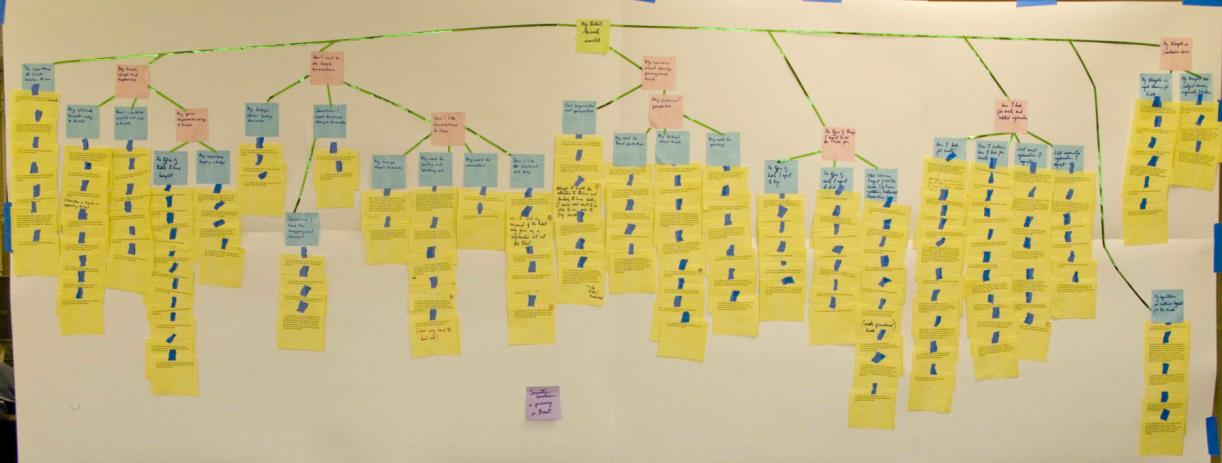
# Models
Flow Model
流程模型
Communication and coordination necessary to perform task
执行任务所需的沟通和协调Social / Cultural Model
社会 / 文化模型
Constraints on work due to policy, culture, or values
由于政策,文化或价值观而对工作造成的限制Artifact Model
器物模型
Physical things used and created
使用和创建的物理事物Physical Model
物理模型
Layout of work environment as it affects the work.
工作环境的布局,因为它会影响工作。Sequence / Step-by-Step Model
顺序 / 逐步模型- Detailed work steps
详细的工作步骤 - "Step by Step Task Interaction Model"
分步任务交互模型
- Detailed work steps
# In All Models
ALWAYS label everything you put on the model with the line-number in the transcript (or time on the video/audio, if no transcript).
始终使用笔记中的行号,标记放在模型上的所有内容(如果没有笔记,则使用视频 / 音频的时间)。
This allows you to get back to the raw data to see if a different interpretation is possible.
这可以让你找回原始数据,并查看是否有其他解释。
If there is no pointer back, then it is an unsupported Assumption and subject to additional scrutiny.
如果没有指针返回,则表示它是一个不受支持的假设,需要进行额外的检查。
Don’t make things up –show only what is available in the data
不要整理 —— 只显示数据中可用的内容
# Breakdown/Barriers 细分 / 障碍
Problems that interfere with normal operation
干扰正常运行的问题Represented in most models
代表大多数型号Key opportunities and issues for design
设计的主要机会和问题Often shown in red with a "lightning bolt"
通常以 “闪电” 的形式显示为红色
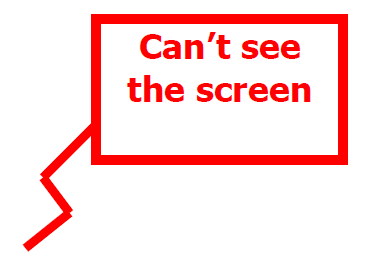
# Additional Example
- New example: Giving a presentation
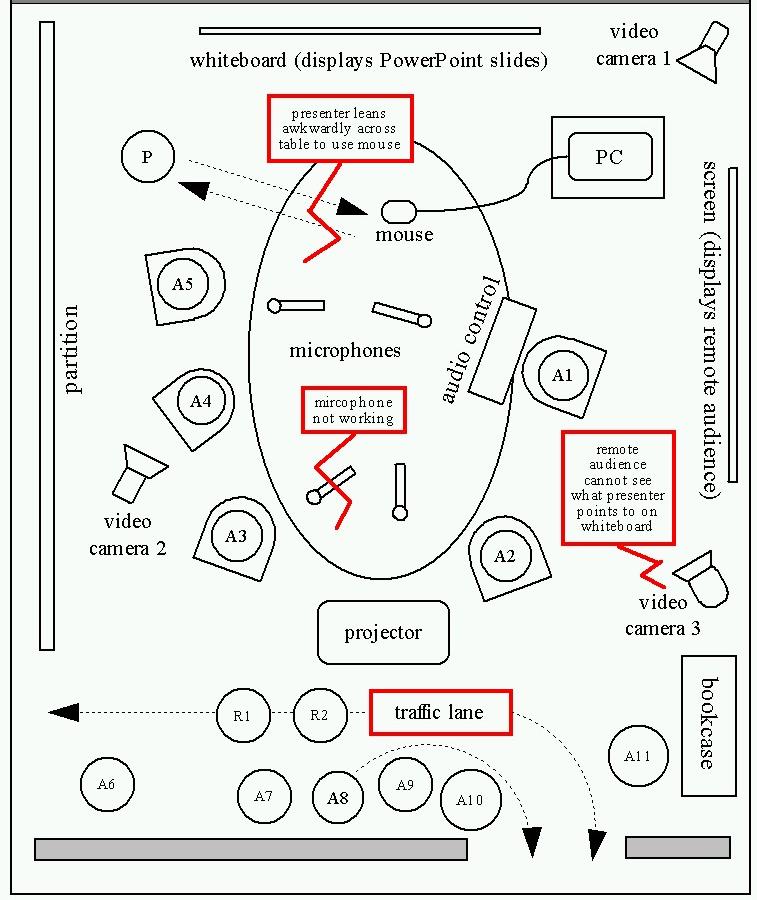
- From the paper: 来自论文
- Karen Cross, Adrienne Warmack, and Brad Myers.
"Lessons Learned: Using Contextual Inquiry Analysis to Improve PDA Control of Presentations"
经验教训:用语境查询分析改善 PDA 控制的演讲 - Results influenced design of SlideShow Commander remote control product for mobile phones
结果影响了手机上的幻灯片遥控产品的设计
- Karen Cross, Adrienne Warmack, and Brad Myers.
# Flow Model 流程模型
Communication and coordination necessary to perform tasks
执行任务所需的沟通和协调- Work flow 工作流
- Who talks to whom? Who gives what to whom?
谁与谁在对话?谁给了什么给谁?
Key roles of individuals or groups
个人或团体的关键作用Key responsibilities of that person with respect to the tasks
该人在任务方面的主要职责Flow of communication and artifacts, shown as arrows
通信和工件流,如箭头所示Artifacts passed around
工件传递Actions along the way
沿途操作Places that things or people go
要去的地方Breakdowns
故障
# Flow Model Structure 结构
Circles and/or icons = people or groups by role
圆圈和 / 或图表 ➡️ 按角色分类的人或组Boxes = things (artifacts), places, files, etc.
盒子 ➡️ 事物(物件)、位置、文件等Arrows = flow
箭头 ➡️ 流向Red lightening bolts = breakdowns
红色闪电标志 ➡️ 故障Times refer to time codes in video
时间是视频中的时间码- Could also refer to lines of a transcript
也可以参考笔记的行号 (A)= Assumption 假设 = interpretation 解释- Note: not for team-member's opinions about the UI
注意:不适用于团队成员对用户界面的看法 - Instead (A) is for assumptions about what userdid
相反 (A) 是关于用户使用什么的假设
- Note: not for team-member's opinions about the UI
- Could also refer to lines of a transcript
Note: you (interviewer) are never in any model
注意:你作为采访者,永远不会参与任何模型
# Flow Model Components 组成
# General
- How do job responsibilities get assigned to people?
如何分配工作职责给大家? - How do they get help?
大家如何获得帮助 - How do new tasks get assigned, and how are they carried out?
如何分配新任务,以及如何执行它们? - Coordination: where did each artifact come from and where does it go?
协调:每个物件从何而来?- Problems with coordination: forgetting, timing, steps
协调问题:遗忘,时间安排,步骤
- Problems with coordination: forgetting, timing, steps
- Creates the "bird's eye view" of organizational structure
创建组织结构的 “鸟瞰图”
# Web 网站
- NOT flow chart of pages visited
没有访问页面的流程图 - How information and command flow among the site(s)
信息和命令如何在站点之间流动
# Flow Model Example
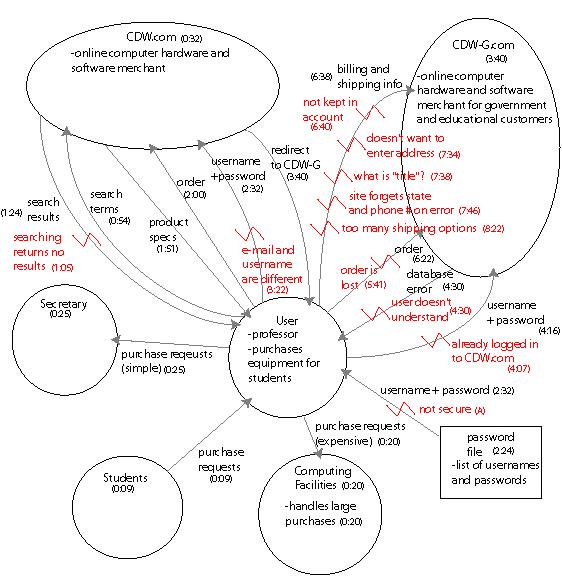
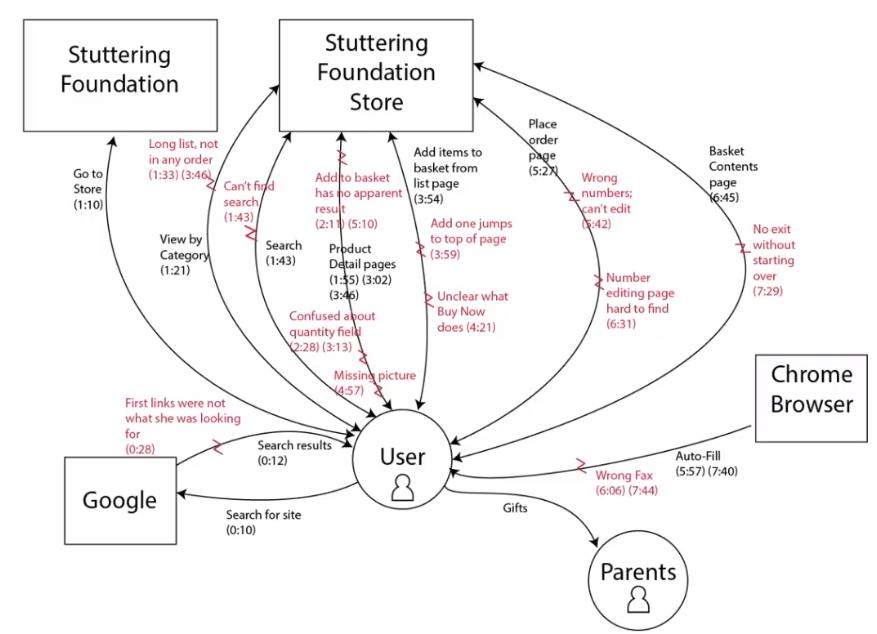
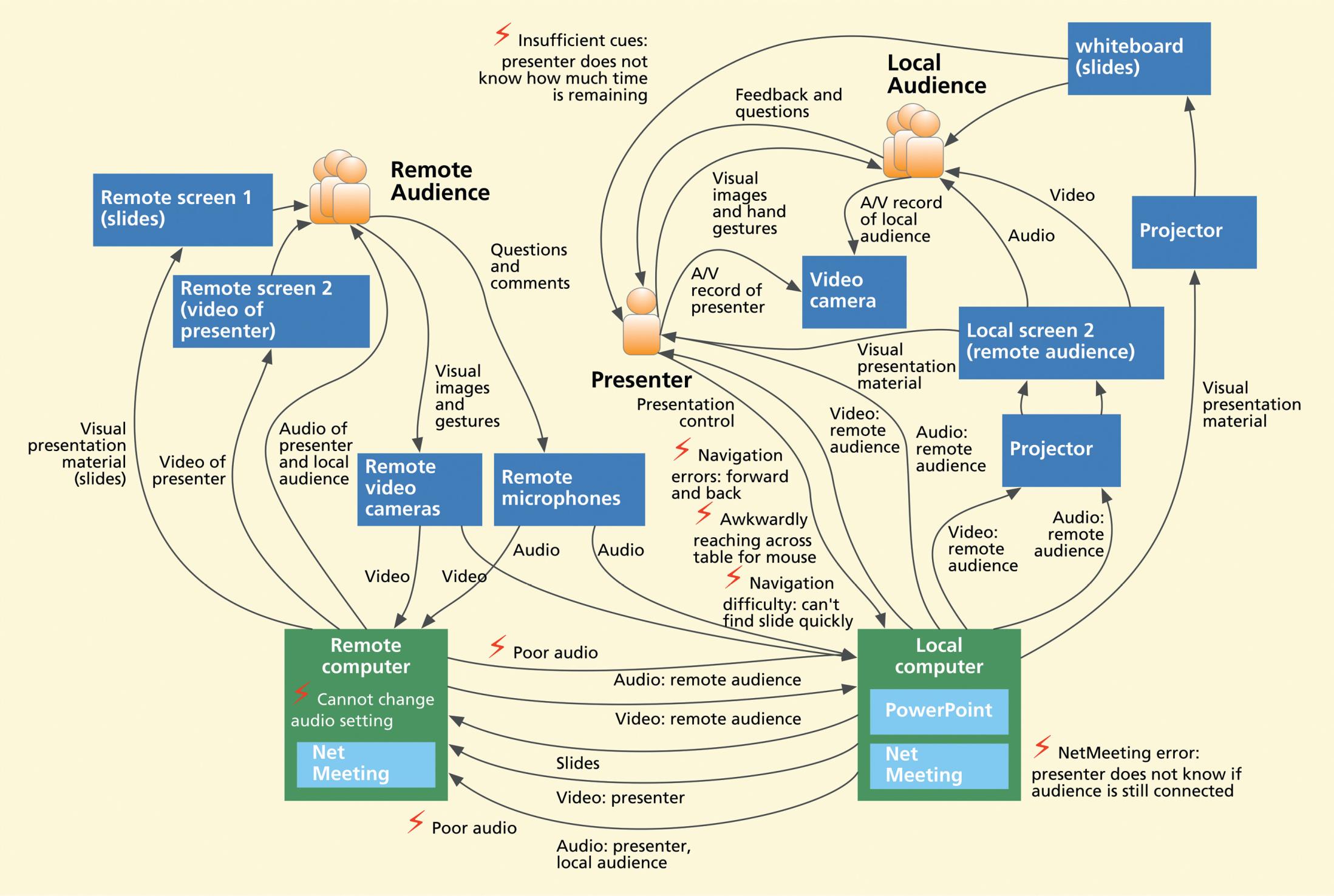
# Social Model 社会模型
Culture of organization, family, community defines expectations, desires, policies, values and approach
组织、家庭、社区的文化,定义了期望、欲望、政策、价值观和方法"Culture is as invisible as water to a fish"
文化就像鱼的水一样看不见- Pervasive, inescapable; yet invisible and intangible
普遍存在,不可避免; 看不见,摸不着
- Pervasive, inescapable; yet invisible and intangible
Types of influences:
影响类型:- Formal and informal policies
正式和非正式政策 - Power of individuals and groups over each other
个人和团体相互之间的力量 - Values of company or team
公司或团队的价值观 - Work domain constraints
工作领域限制 - Group's sense of identity
集体的认同感 - People's emotions about what they do
人对自己所做之事情的情感 - The style, values and preferences of individuals or teams
个人或团队的风格,价值观和偏好
- Formal and informal policies
More examples of what goes on social model:
更多示例- When acceptable to use a recording device
当可接受使用记录设备时 - What friends might think
朋友可能会怎么想
- When acceptable to use a recording device
# Social Model Structure
Ovals for "Influencers": individuals or groups, internal or external
椭圆形 ➡️ “影响者”:内部或外部的个人或团体Thought bubbles for feelings/concerns that they actually expressed
思想泡泡 ➡️ 他们实际表达的感受 / 担忧Arrows for direction of influence
箭头 ➡️ 影响的方向- Labels for samples of dialog showing type of influence and attitudes
标签 ➡️ 样本的对话框,显示影响的类型和态度- Worded as commands
文字 ➡️ 命令
- Worded as commands
- Also show "pushback" –influence in other direction
同时显示 “回推” ➡️ 对其他方向的影响
- Labels for samples of dialog showing type of influence and attitudes
Breakdowns
故障- In relationships among people
在人与人的关系中 - No need to repeat previously shown problems
无需重复先前提过的问题
- In relationships among people
NOTE: Not allowed to make stuff up!
Just what you actually have data to support!
注意:不允许美化!只要实际需要支持的数据!
# Social Model Example
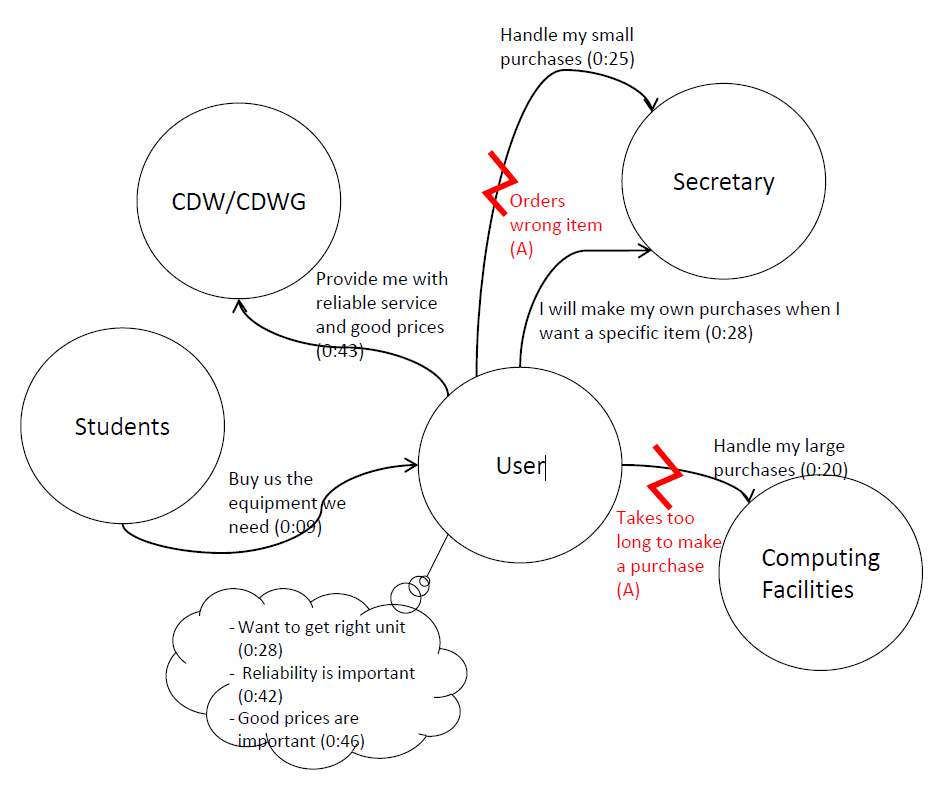
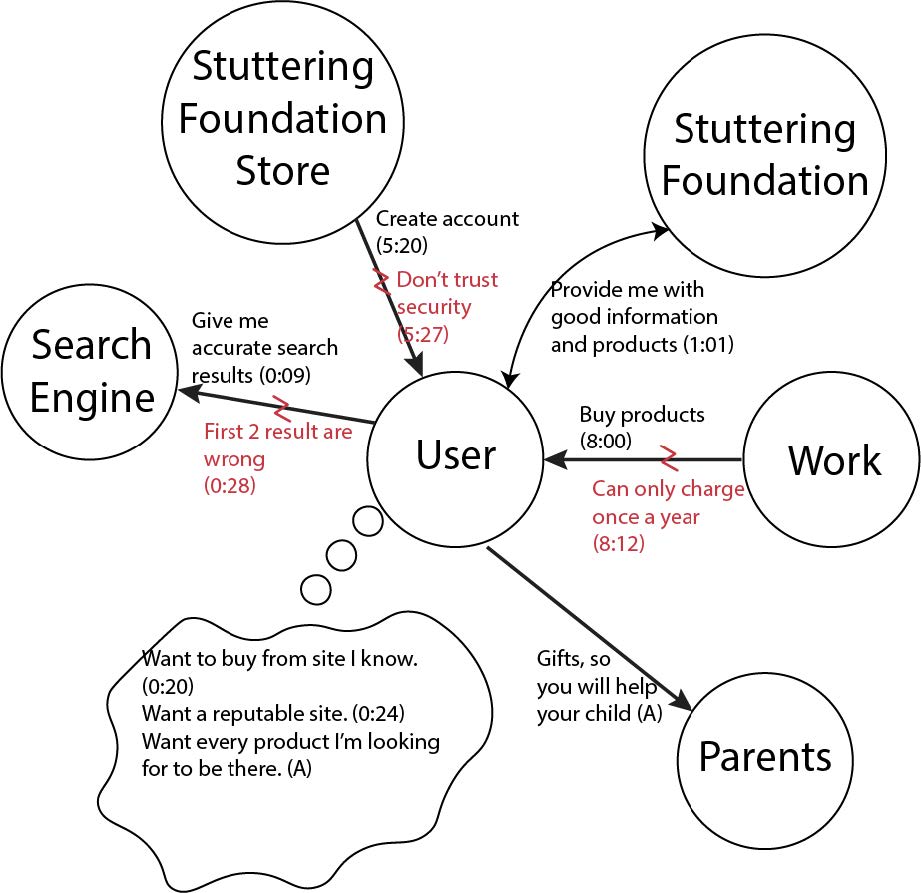
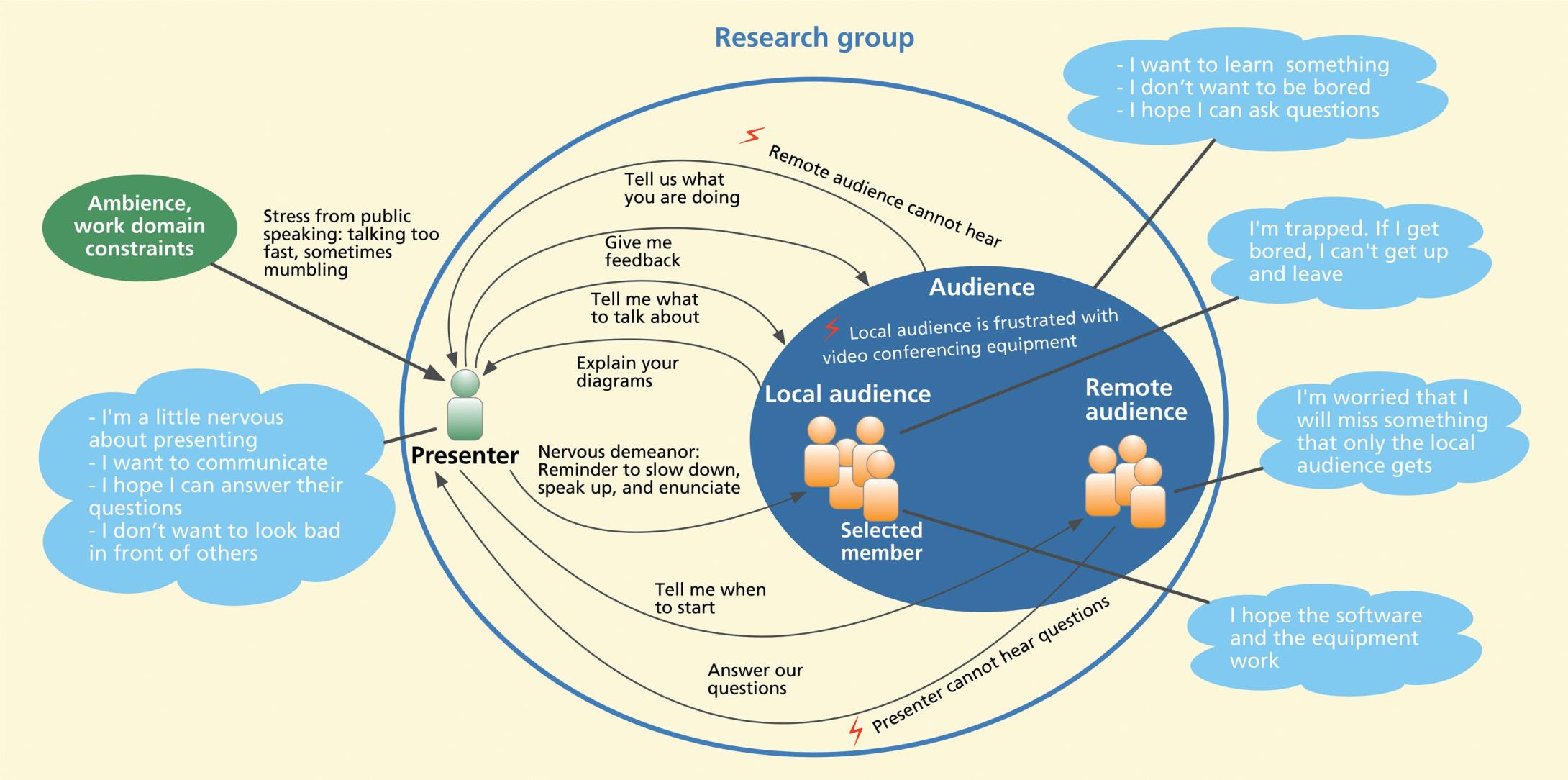
# Artifact Model 工件模型
Artifacts: What people create, modify and use as part of tasks
工件:人们在任务中创建、修改和使用的内容Reveal traces of people’s work practices
揭示人们工作习惯的痕迹Examples:
- Handwritten notes and signatures on hardcopy project plans -> information flow and approval
硬拷贝项目计划上的手写注释和签名 -> 信息流和批准 - Fancy formatting on spreadsheet -> looks are important
电子表格上的精美格式 -> 外观很重要 - Screen shots showing problematic features
屏幕截图显示有问题的功能
- Handwritten notes and signatures on hardcopy project plans -> information flow and approval
Model = drawing, photograph or copy of real artifact
模型 = 实际工件的图纸、照片或副本Annotate with observations
注释与观测
# Artifact Model Example
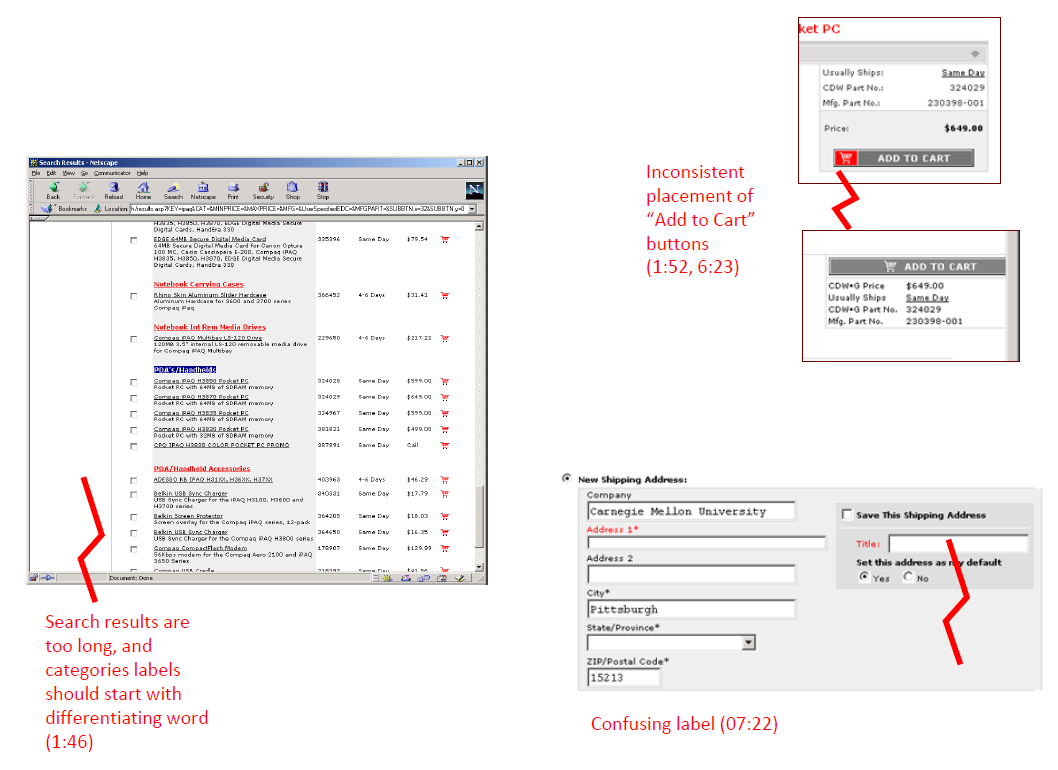
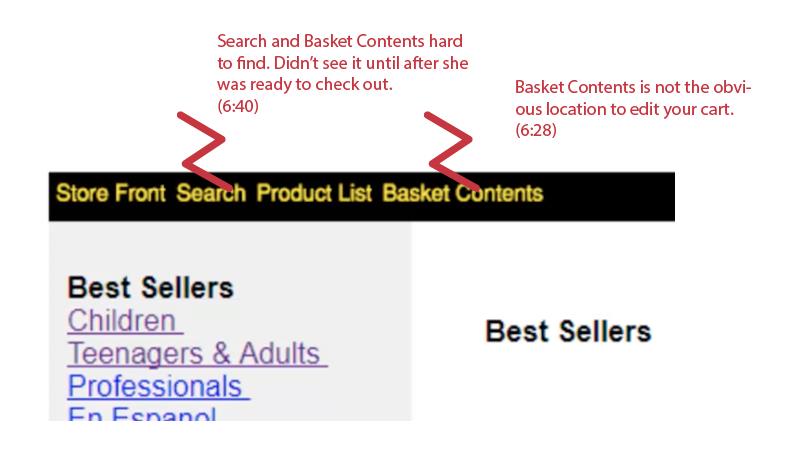
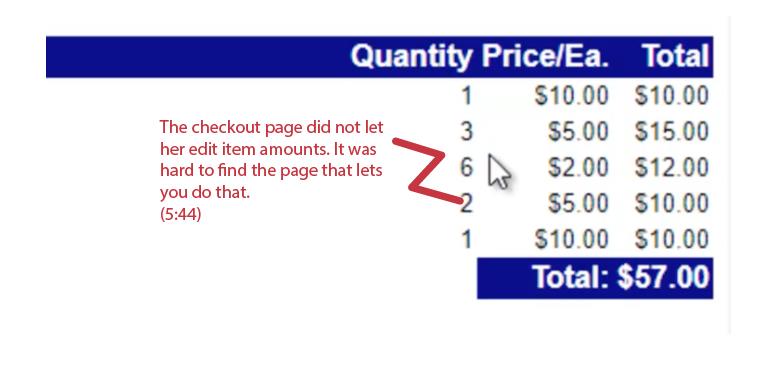
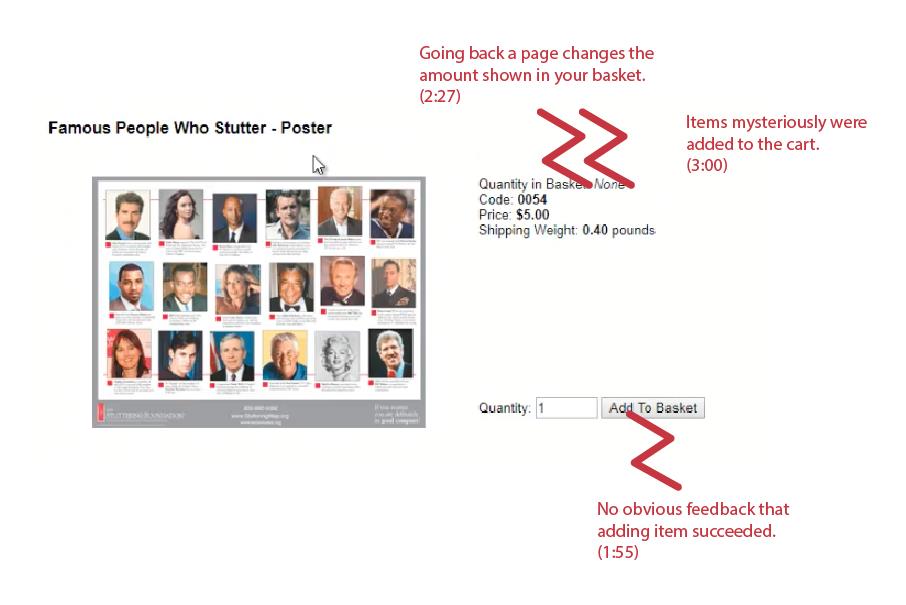
# Physical Model 物理模型
Way the physical environment affects tasks
物理环境影响任务的方式- E.g, placement of items on a desk
例如,将物品放在桌子上 - Proximity of printers
邻近打印机 - Can't hold a device with a keyboard while standing up
站立时无法手持键盘设备
- E.g, placement of items on a desk
In presentation example, where people are and layout of environment
在演示示例中,人在哪里以及环境的布局
Note: Physical model not always relevant or needed
Seems less important for web, unless mobile
注意:物理模型并非始终相关或需要
对于网站似乎就不太重要,除非是移动设备
# Physical Model Components
- Places in which work occurs
工作场所 - Physical structures which limit or define the space
限制或定义空间的物理结构 - Usage and movement within the space
空间内的使用和移动 - Hardware and other artifacts used
使用的硬件和其他工件 - Layout of tools and artifacts
工具和工件的布局 - Positions of people within environment
人们在环境中的位置 - Breakdowns due to physical environment
由于物理环境造成的故障
# Physical Model Example
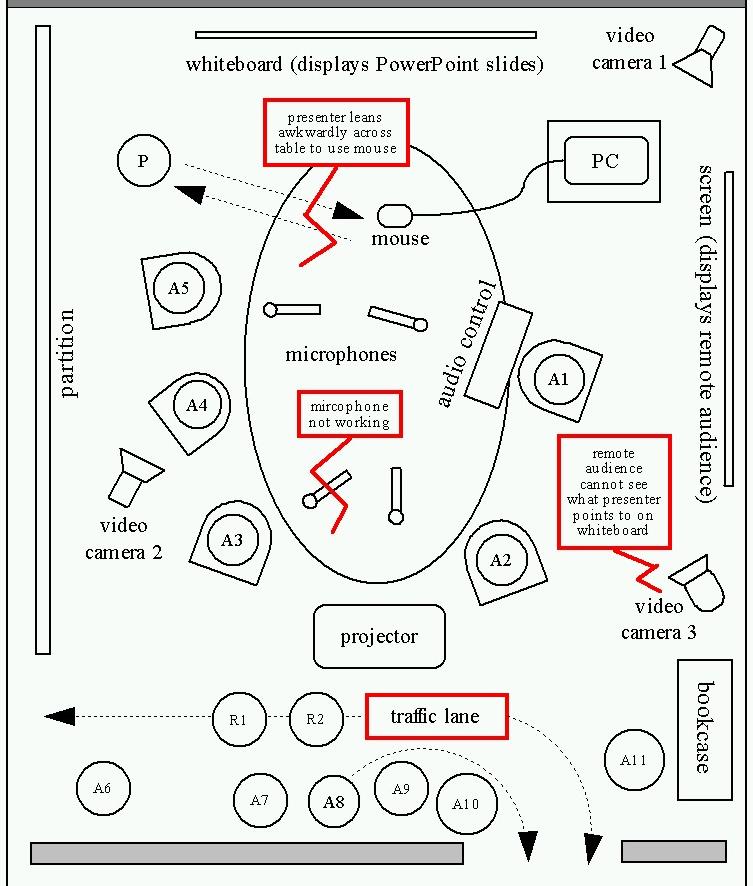
# Sequence Model 序列模型
- Similar to the Flow Model
与流程模型相似 - Steps taken to complete a task
踏踏实实地完成任务 - Triggers that cause the step to happen
导致步骤发生的触发器- E.g., at a particular time; when something else happens
例如,在特定时间; 当其他事情发生时
- E.g., at a particular time; when something else happens
- Intent is key to understanding the steps
意图是理解步骤的关键- Also called the goal
也称为目标 - Why each step is performed, and why in that order
为什么要执行每个步骤,以及为什么要按顺序进行
- Also called the goal
- Arrows to show order of the steps
箭头显示步骤顺序- Can have loops
可以有循环
- Can have loops
- Breakdowns in communication or coordination
沟通或协调失误
# Sequence Model Components
- Can choose level of detail depending on focus (what investigating)
可以根据重点,选择详细程度(进行调查)- E.g., for writing a letter:
例如,写一封信:- High-level (functional level): Find most recent letter written to same person, open it, delete date, replace with new date, delete contents, type new contents, …
高级(功能级别):查找写给同一个人的最新字母,打开它,删除日期,替换为新日期,删除内容,键入新内容,… - Low level (user interface level): Switch windows explorer to details view, Sort files by date, double-click on top item, check "To:" to see if correct person, click and drag across date field, …
低级别(用户界面级别):将 Windows 资源管理器切换到详细信息视图,按日期对文件排序,双击顶部项目,选中 “收件人:” 以查看是否正确的人,单击并在日期字段中拖动,…
- High-level (functional level): Find most recent letter written to same person, open it, delete date, replace with new date, delete contents, type new contents, …
- E.g., for writing a letter:
- Notice hesitations and errors
注意犹豫和错误- Interrupt and ask why or what expected
中断,并询问原因或期望
- Interrupt and ask why or what expected
# Sequence Model Example
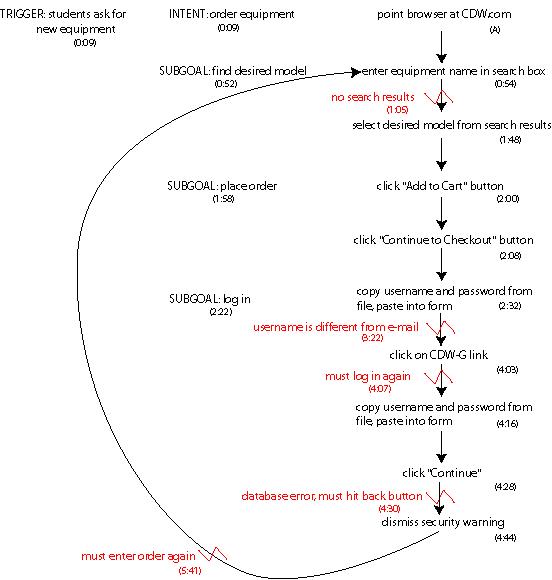
# Creating Models 创建模型
Create models generalizing over all interviewees
建立涵盖所有受访者的模型- "Consolidated" models
“合并” 模型 - Barrier summaries
屏障摘要 - Key Idea: Induce generalizations from concrete data
关键思想:从具体数据中得出概括- Don't rely on intuition alone
不要只凭直觉 - Don't deduce from logical abstractions
不要从逻辑抽象中推断 - Example:
- Logic says system manager will diagnose the reason behind a system failure.
逻辑表示系统管理员将诊断系统故障的原因。 - Actual practice: System manager tries standard fixes first (like reboot) & diagnoses only if necessary
实际做法:系统管理员首先尝试进行标准修复(例如重新启动)并仅在必要时进行诊断
- Logic says system manager will diagnose the reason behind a system failure.
- Don't rely on intuition alone
- "Consolidated" models
Main goal: Deduce the intent
主要目标:推论意图
# What to do with Models 模型的用处
- User data drives innovation
用户数据推动创新- Solve problems (breakdowns) identified in models
解决模型中发现的问题(故障) - Grounded brainstorming
头脑风暴
- Solve problems (breakdowns) identified in models
- Flow model
流程模型- Eliminate flows, roles, redundant data entry
消除流程,角色,冗余数据输入
- Eliminate flows, roles, redundant data entry
- Social / Cultural model
社会 / 文化模型- Increase communication, reinforce positive values
增加沟通,增强正面价值
- Increase communication, reinforce positive values
- Artifact model:
工件模型- Guide requirements, metaphors, remove screen problems
指导要求,隐喻,消除屏幕问题
- Guide requirements, metaphors, remove screen problems
- Physical model:
物理模型- Depend only on what is available, reduce motion, improve flow of artifacts
仅取决于可用的东西,减少运动,改善伪影的流动
- Depend only on what is available, reduce motion, improve flow of artifacts
- Sequence model:
序列模型- Eliminate, automate steps
消除步骤并使其自动化
- Eliminate, automate steps
# Usability Engineering 可用性工程
- Parallel with "software engineering"
与 “软件工程” 并行 - Make use of usability more like engineering:
像工程一样使用可用性: - "Engineering" “工程学”
- Measurable, process-oriented
可衡量的,面向过程的 - Not just "art"
不只是 “艺术”
- Measurable, process-oriented
- Term coined by John Bennett in the 1980's
John Bennett 在 1980 年代创造的术语 - ISO 13407 & 13529 standards discuss UE process
ISO 13407 和 13529 标准,评估 UE 流程
# Usability Engineering steps 设计思维的步骤
- Study the users and their tasks
研究用户及其任务 - Study the competition
研究比赛 - Set usability goals
设定可用性目标 - Participatory Design
参与式设计 - Coordinating the Total Interface for Consistency
协调总接口的一致性- Include documentation, help, etc.
包括文档,帮助等。
- Include documentation, help, etc.
- Guidelines and Heuristic Evaluation
准则和启发式评估- Evaluate your interface according to the guidelines.
根据指南评估您的界面。
- Evaluate your interface according to the guidelines.
- Make prototypes of the system early and quickly
尽早快速制作系统原型 - Empirical testing
实证检验 - Iterative design with usability analysis
具有可用性分析的迭代设计 - Collect feedback from field use
收集现场使用的反馈
# Know the User
- Study the intended users and the use of the product
研究目标用户和产品的使用- Best if developers go and interview them personally
最好是开发人员亲自去采访他们
- Best if developers go and interview them personally
- Difficult because
困难包括- May want to hide the developers
可能要隐藏开发人员 - Reluctance of sales people
销售人员的不情愿 - Reluctance of users
用户的不情愿
- May want to hide the developers
- User Characteristics
用户特征- Work experience, education level, age, previous computer experience
工作经验,学历,年龄,以前的计算机经验 - Time for learning, training
学习,培训时间 - Available hardware (monitor size, acceptance of plugins, cell-phones vs. desktop)
可用的硬件(显示器大小,接受插件,手机与台式机的对比) - Social context of use
使用的社会环境
- Work experience, education level, age, previous computer experience
# Personas 用户画像
- Popularized by Alan Cooper 由艾伦・库珀推广
- User archetype you can use to help guide design decisions
用户原型可以用来帮助指导设计决策 - Created after contextual inquiry or equivalent
经过情境访谈或等效查询后创建 - Summarizes properties of a group of users
汇总一组用户的属性 - Use: helps keep designers & implementers focused on user needs.
使用:帮助设计师和实施者专注于用户需求。 - Include: behavior patterns, goals, skills, attitudes, and environment, with a few fictional personal details to bring the persona to life
包括:行为模式,目标,技能,态度和环境,以及一些虚构的个人详细信息,使人物形象栩栩如生 - Have a small number for each product
每个产品都有少量- One for each important group of users
每个重要用户组一个
- One for each important group of users
From: http://www.steptwo.com.au/papers/kmc_personas/
Bob is 52 years old and works as a mechanic with an organisation offering road service to customers when their car breaks down. He has worked in the job for the past 12 years and knows it well. Many of the younger mechanics ask Bob for advice when they meet up in the depot as he always knows the answer to tricky mechanical problems. Bob likes sharing his knowledge with the younger guys, as it makes him feel a valued part of the team.
Bob works rolling day and night shifts and spends his shifts attending breakdowns and lockouts (when customers lock their keys in the car). About 20% of the jobs he attends are complex and he occasionally needs to refer to his standard issue manuals. Bob tries to avoid using the manuals in front of customers as he thinks it gives the impression he doesn't know what he's doing.
Bob has seen many changes over the years with the company and has tried his best to move with the times. However he found it a bit daunting when a new computer was installed in his van several years ago, and now he has heard rumoursthat the computer is going to be upgraded to one with a bigger screen that's meant to be faster and better.
Bob's been told that he will be able to access the intranet on the new computer. He has heard about the intranet and saw once in an early version on his manager's computer. He wonders if he will be able to find out want'sgoing on in the company more easily, especially as customers' seem to know more about the latest company news than he does when he turns up at a job. This can be embarrassing and has been a source of frustration for Bob throughout his time with the company.
Bob wonders if he will be able to cope with the new computer system. He doesn't mind asking his grandchildren for help when he wants to send an email to his brother overseas, but asking the guys at work for help is another story.
# Task Analysis
- What tasks the users will do?
用户将执行哪些任务? - Involve users in this
让用户参与其中 - Important to include exceptions and error conditions
重要的是要包含异常和错误条件 - Many different kinds and variations on Task Analyses
任务分析的许多不同种类和变体- Nielsen's (in the book Designing Web Usability: The Practice of Simplicity)
《设计 Web 可用性:简单实践》 - Nielsen - "Hierarchical Task Analysis"
分层任务分析 - (Better to use CI)
最好使用 CI
- Nielsen's (in the book Designing Web Usability: The Practice of Simplicity)
- Need tasks to design CIs, usability analysis, scenarios
需要任务来设计 CI,可用性分析和方案
# Task Inventory 任务清单
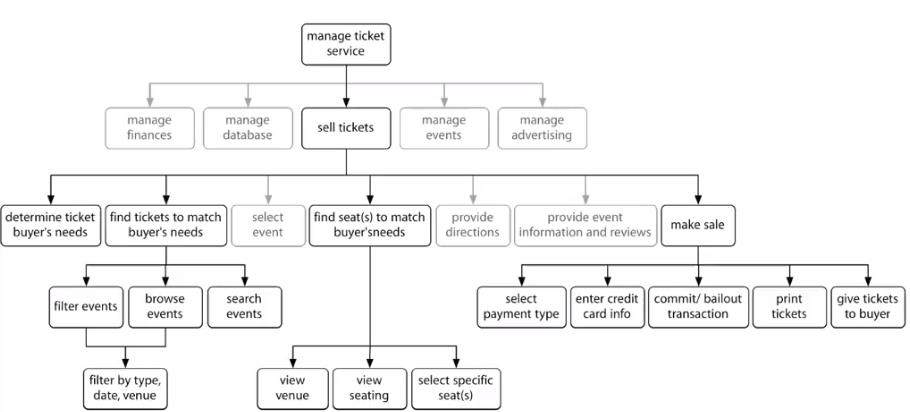
# User Centered Task Analysis 以用户为中心的任务分析
- Based on what user will do
根据用户的意愿- Not what system will do
没有什么系统会做
- Not what system will do
- Not a list of system features
未列出系统功能 - High-level 高水平
- Nothing about how to accomplish at user level
关于如何在用户级别完成操作- No discussion of web pages, buttons, filling in fields, etc.
不讨论网页,按钮,填写字段等。
- No discussion of web pages, buttons, filling in fields, etc.
- Example, company YYY menu structure based on functions rather than tasks => Inefficient for every task!
例如,公司 YYY 菜单结构基于功能而不是任务 => 效率低下!
# Components of Task Analysis 任务分析的组成
- Goals:
目标:- What are the actions this task is supposed to accomplish?
该任务应完成的动作是什么? - Remember: not howit will be done, just what
请记住:不是怎么做,而是 - Think alouds reveal why
大胆想出原因
- What are the actions this task is supposed to accomplish?
- Information needs
信息需求- What does the user need to know or view to do this task?
用户需要知道或查看哪些内容才能执行此任务? - Includes what needs to be on the screen.
包括屏幕上需要显示的内容。 - Both:
两者:- What does the system need to show?
系统需要显示什么? - What does the user need to know?
用户需要知道什么?
- What does the system need to show?
- What does the user need to know or view to do this task?
# Scenarios of Task Analysis 任务分析的方案
- Scenarios (stories) of typical uses:
典型场景(故事)- Related to software engineering "use cases"
有关软件工程的 “用例” - Specific example of how a user might use the system.
用户如何使用系统的特定示例 - One scenario for each major class of users doing each kind of important task
每个主要类别的用户都需要执行一种重要任务的场景 - Will want to make those tasks efficient and easy
想要使那些任务高效且容易 - What is important to optimize?
什么是最重要的优化? - Will significantly affect the design
会严重影响设计 - Try to include lots of exceptional cases
尝试包含很多例外情况 - Shows how the interface will be used
显示如何使用界面
- Related to software engineering "use cases"
# Functional Analysis 功能分析
- What really needs to be done
真正需要做什么 - Not just the way users are doing it now
不只是用户现在的操作方式- May be a more efficient or more appropriate way to achieve same task
可能是完成相同任务的更有效或更合适的方法
- May be a more efficient or more appropriate way to achieve same task
- Usually, companies are good at this
通常,公司擅长于此- However, may include extra functions that are not useful
但是,可能包括一些没有用的额外功能
- However, may include extra functions that are not useful
# Competitive Analysis 竞品分析
- "Know the competition"
“知道竞品” - For usability and function
为了可用性和功能 - Read trade-press reviews of products or web sites
阅读产品或网站的贸易新闻评论 - Visit competitor's web sites
访问竞争对手的网站- Also, web sites for related products
以及,相关产品的网站
- Also, web sites for related products
- Importance of various features, issues
各种功能,问题的重要性- Pictures, navigation, search, prices, shipping, metaphors
图片,导航,搜索,价格,运输,隐喻
- Pictures, navigation, search, prices, shipping, metaphors
# Goal Setting 目标设定
- What does it mean to be "easy to use"?
“易于使用” 是什么意思? - Some proposed definitions:
一些建议的定义:- "I like it"
“我喜欢” - "I always do it that way"
“我总是那样做” - "That is the way the xxx system does it"
“这就是 xxx 系统的处理方式” - "It is easy to implement"
“易于实施”
- "I like it"
# Improved 改善
Objective Criteria
客观标准- Can be learned in less than 2 minutes
不到 2 分钟即可学会 - User will perform 2 error-free purchases per session
用户每次会话将执行 2 次无错购买 - The error rate will be lower than 2 per 10 operations
每 10 次操作的错误率将低于 2 - Tasks will be performed in 30% of the time it takes using the competitor’s system
使用竞争对手的系统将在 30%的时间内完成任务 - Users will have a high satisfaction with the system as measured by a survey.
通过问卷调查,用户会对系统高度满意。
- Can be learned in less than 2 minutes
Explicit, specific, measurable metrics.
明确,具体,可衡量的指标。Allows objective decision making.
允许客观决策。Tradeoffs, so have to pick relevant metrics
权衡,所以必须选择相关指标Some measures:
一些措施:- Learnability: Time to learn how to do specific tasks (at a specific proficiency)
学习能力:时间来学习如何执行特定的任务(以特定的熟练程度) - Efficiency: (Expert) Time to execute benchmark (typical) tasks. Throughput.
效率:(专家)执行基准(典型)任务的时间。 吞吐量。 - Errors: Error rate per task. Time spent on errors. Error severity.
错误:每个任务的错误率。 花在错误上的时间。 错误严重性。 - Lots of measures from web analytics:
网络分析中的许多措施:- Abandonment rates, Completion rates, Clickthroughs,% completions, etc.
放弃率,完成率,点击率,完成率等。
- Abandonment rates, Completion rates, Clickthroughs,% completions, etc.
- Learnability: Time to learn how to do specific tasks (at a specific proficiency)
Subjective satisfaction: Questionnaire.
主观满意度:问卷。
# Financial Impact 财务影响
- Prove It! 证明给我看!
- Demonstrates the importance of usability
展示可用性的重要性 - #users * their salary per hour * #hours on system = cost of system per hour
#个用户 * 他们每小时的薪水 *#个系统小时数 = 每小时系统成本 - Estimate savings of reduced training, error time, need for support staff, etc.
估计减少培训、减少错误时间、需要支持人员等,而节省的费用。 - Tells how much time to spend on usability
告诉您要花多少时间在可用性上 - Whole books on this topic:
有关此主题的整本书:- Randolph G. Bias and Deborah J. Mayhew, Eds.Cost-Justifying Usability: An Update for the Internet Age, Second Edition. Morgan Kaufmann, 2005
成本合理性:互联网时代的更新 - Randolph G. Bias and Deborah J. Mayhew, Cost-Justifying Usability, Boston: Academic Press, 1994.
合理成本可用性
- Randolph G. Bias and Deborah J. Mayhew, Eds.Cost-Justifying Usability: An Update for the Internet Age, Second Edition. Morgan Kaufmann, 2005