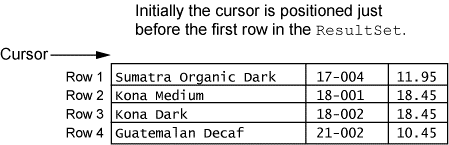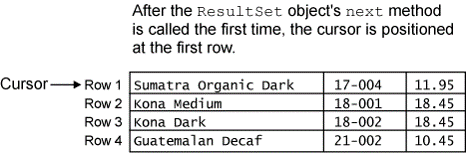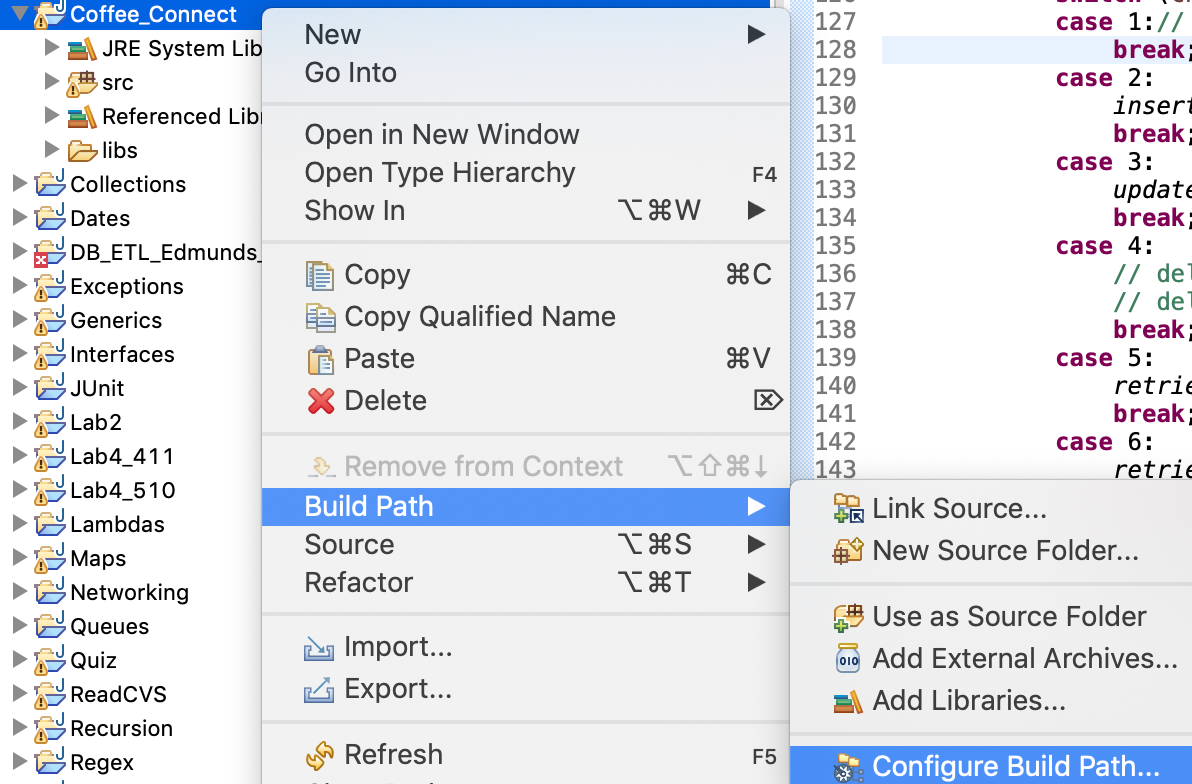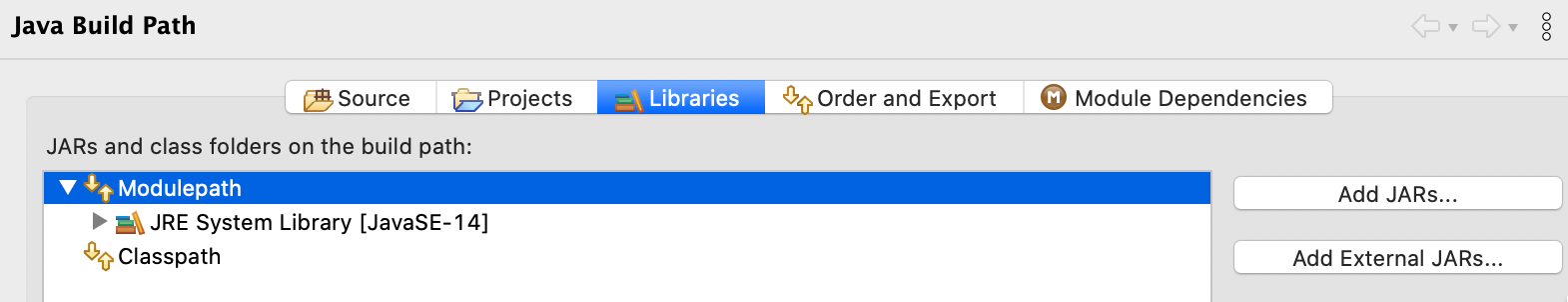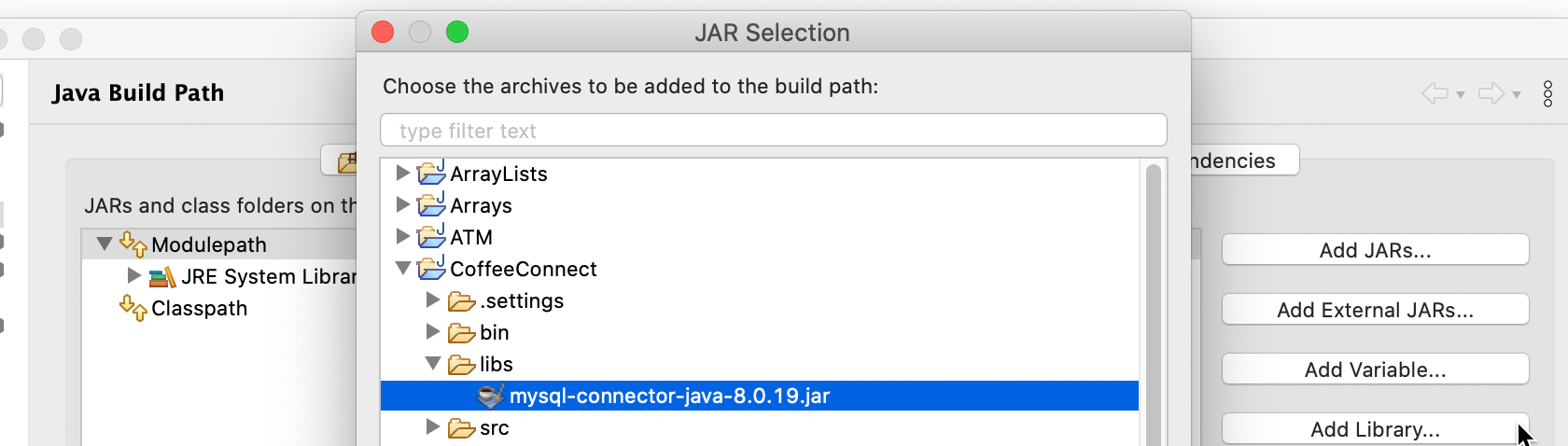# Notes
# Passing an SQL Statement to the DBMS
Once you have established a connection, you must get a reference to a Statement object before you can issue SQL statements to the DBMS
- A
Statementobject has anexecuteQuerymethod that returns a reference to aResultSetobject - A
ResultSetobject contains the results of the query
Connection conn = DriverManager.getConnection(DB_URL); | |
Statement stmt = conn.createStatement(); | |
String sqlStatement = "SELECT Description FROM Coffee"; | |
ResultSet result = stmt.executeQuery(sqlStatement); |
# Getting a Row from the ResultSet Object
A
ResultSetobject has an internal cursor- Points to a specific row in the
ResultSet - The row to which it points is the
currentrow - Initially positioned just before the first row
- Can be moved from row to row to examine all rows
![]()
- Points to a specific row in the
A
ResultSetobject's next methodresult.next();moves the cursor to the next row in theResultSet- moves to first row in a newly created
ResultSet - moves to the next row each time it is called
![]()
- moves to first row in a newly created
A
ResultSetobject's next method returns a Boolean valuetrueif successfully moved to the next rowfalseif there are no more rows
A while loop can be used to move through all the rows of a newly created
ResultSet
while (result.next()) | |
{ | |
// Process the current row. | |
} |
# Getting Columns in a ResultSet Object
- You use one of the
ResultSetobject'sgetmethods to retrieve the contents of a specific column in the current row. - Can pass an argument for either the column number or the column name
System.out.println(result.getString(1)); | |
System.out.println(result.getString(2)); | |
System.out.println(result.getString("Description")); | |
System.out.println(result.getDouble("ProdNum")); |
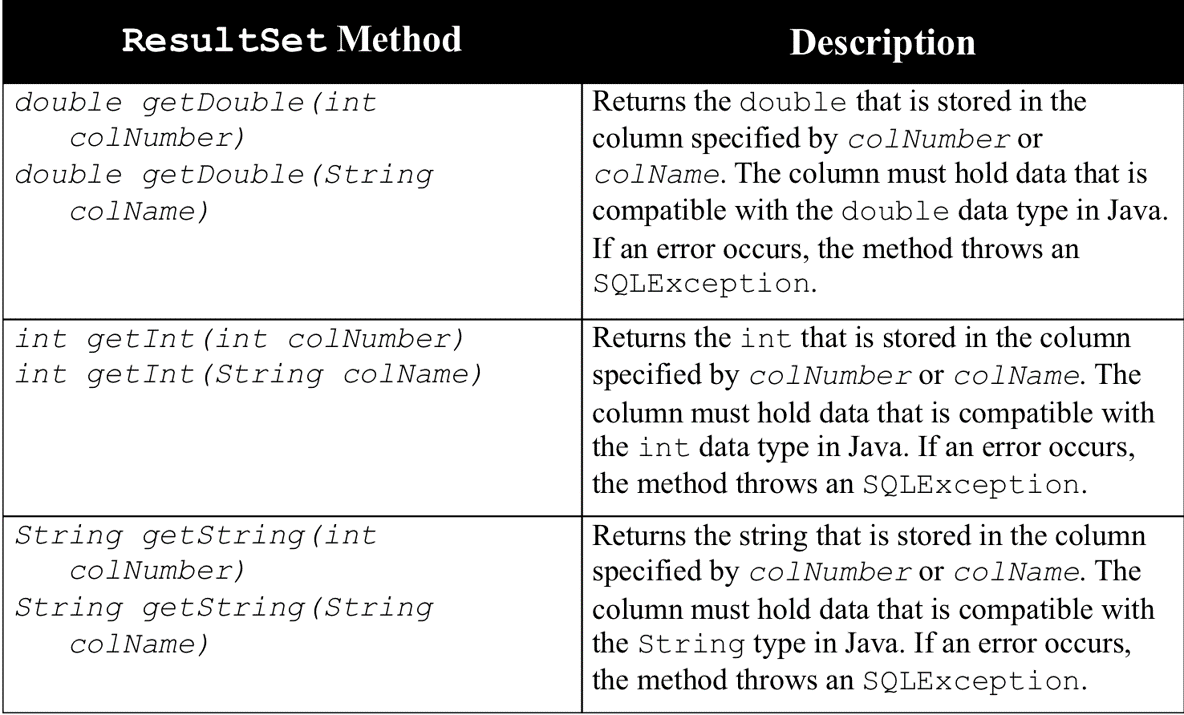
# Inserting rows with JDBC
To issue an INSERT statement, you must get a reference to a Statement object
- The
Statementobject has anexecuteUpdatemethod - Accepts a string containing the SQL INSERT statement as an argument
- Returns an
intvalue for the number of rows inserted
String sqlStatement = "INSERT INTO Coffee " + | |
"(ProdNum, Price, Description)" + | |
" VALUES " + | |
"('22-001', 8.65, 'Honduran Dark')"; | |
int rows = stmt.executeUpdate(sqlStatement); |
rows should contain the value 1 , indicating that one row was inserted
# Updating Rows with JDBC
To issue an UPDATE statement, you must get a reference to a Statement object
- The
Statementobject has anexecuteUpdatemethod - Accepts a string containing the SQL
UPDATEstatement as an argument - Returns an
intvalue for the number of rows affected
String sqlStatement = "UPDATE Coffee " + | |
"SET Price = 9.95" + | |
" WHERE " + | |
"Description = 'Brazilian Decaf'"; | |
int rows = stmt.executeUpdate(sqlStatement); |
rowsindicates the number of rows that were changed
# Deleting Rows with JDBC
To issue a DELETE statement, you must get a reference to a Statement object
- The
Statementobject has anexecuteUpdatemethod - Accepts a string containing the SQL
DELETEstatement as an argument - Returns an
intvalue for the number of rows that were deleted
String sqlStatement = "DELETE FROM Coffee " + | |
"WHERE ProdNum = '20-001'"; | |
int rows = stmt.executeUpdate(sqlStatement); |
rowsindicates the number of rows that were deleted
# Creating a New Database with Java DB
The ;create=true attribute creates a new database when appended to the database URL
"jdbc:derby:EntertainmentDB;create=true" |
- Creates an empty database named
EntertainmentDB - The
CREATE TABLEstatement can be used to create tables - Java DB creates a folder with the name of the database on your system
- Delete the database folder to delete the database
# Scrollable Result Sets
By default, a ResultSet object is created with a read-only concurrency level and the cursor is limited to forward movement
A scrollable result set can be created with the overloaded version of the Connection object's createStatement method
conn.createStatement(type, concur); |
typeis a constant for the scrolling typeconcuris a constant for the concurrency level
Statement stmt = | |
conn.createStatement(ResultSet.TYPE_SCROLL_INSENSITIVE, | |
ResultSet.CONCUR_READ_ONLY); |
- Creates a scrollable result set that is read-only and insensitive to database changes
# The ResultSet Scrolling Types
ResultSet.TYPE_FORWARD_ONLY- Default scrolling type
- Cursor moves forward only
ResultSet.TYPE_SCROLL_INSENSITIVE- Cursor moves both forward and backward
- Changes made to the database do not appear
ResultSet.TYPE_SCROLL_SENSITIVE- Cursor moves both forward and backward
- Changes made to the database appear as soon as they are made
# The ResultSet Concurrency Levels
ResultSet.CONCUR_READ_ONLY- Default concurrency level
- Read-only version of data from the database
- Cannot change database by altering result set
ResultSet.CONCUR_UPDATEABLE- Result set is updateable
- Changes can be made to the result set and saved to the database
- Uses methods that allow changes to be made to the database without issuing SQL statements
# ResultSet Navigation Methods
first()
Moves the cursor to the first rowlast()
Moves the cursor to the last rownext()
Moves the cursor to the next rowprevious()
Moves the cursor to the previous rowrelative(rows)
Moves the cursor the number specified by therowsargument relative to the current row- A positive
rowsvalue will move the cursor forward - A negative
rowsvalue will move the cursor backward
- A positive
absolute(rows)
Moves the cursor to the row number specified by therowsargument- A
rowsvalue of 1 will move the cursor to the first row - A
rowsvalue of 2 will move cursor to the second row - And so on until the last row
- A
# Determining the Number of Rows in a Result Set
ResultSet navigation methods can be used to determine the number of rows in a result set
resultSet.last() // Move to the last row | |
int numRows = resultSet.getRow(); // Get the last row's number and store the value | |
resultSet.first(); // Move back to the first row |
# Result Set Metadata
Metadata refers to data that describes other data
A
ResultSetobject has metadata that describes a result setCan be used to determine many things about a result set
- Number of columns
- Column names
- Column data types
- And much more
Useful for submitting SQL queries in applications
ResultSetMetaDatais an interface in thejava.sqlpackageThe
getMetaDatamethod of aResultSetobject returns a reference to aResultSetMetaDataobject.
ResultSetMetaData meta = resultSet.getMetaData(); |
- Creates a ResultSetMetaData object reference variable named meta
# A Few ResultSetMetaData Methods
| Method | Description |
|---|---|
int getColumnCount() | Returns the number of columns in the result set. |
String getColumnName(int col) | Returns the name of the column specified by the integer col . The first column is column 1. |
String getColumnTypeName(int col) | Returns the name of the data type of the column specified by the integer col . The first column is column 1. The data type name returned is the database-specific SQL data type. |
int getColumnDisplaySize(int col) | Returns the display width, in characters, of the column specified by the integer col . The first column is column 1. |
String getTableName(int col) | Returns the name of the table associated with the column specified by the integer col . The first column is column 1. |
# The JTable Class
The JTable class is a Swing component that displays data in a two-dimensional table
Jtable(Object[][] rowData, Object[] colNames) |
rowDatais a two-dimensional array of objects- Contains data that will be displayed in the table
- Each row becomes a row of data in the table
- Each column becomes a column of data in the table
JTablecallstoStringmethod of each object to get values
colNamesis a one-dimensional array of objects- Contains the column names to display
JTablecallstoStringmethod of each object to get value
# Setting Up a Simple JTable Component
String[] colNames = {"Name", "Telephone" }; | |
String[][] rowData = { | |
{ "Jean", "555-2222" }, | |
{ "Tim", "555-1212" }, | |
{ "Matt", "555-9999" }, | |
{ "Rose", "555-4545" }, | |
{ "Geri", "555-5214" }, | |
{ "Shawn", "555-7821" }, | |
{ "Renee", "555-9640" }, | |
{ "Joe", "555-8657" } | |
}; | |
JTable myTable = new JTable(rowData, colNames); | |
JScrollPane scrollPane = new JScrollPane(JTable); |
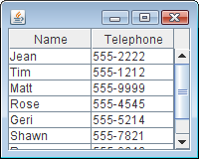
- The figure shows an example of how the table appears in a frame
# Displaying Query Results in a JTable
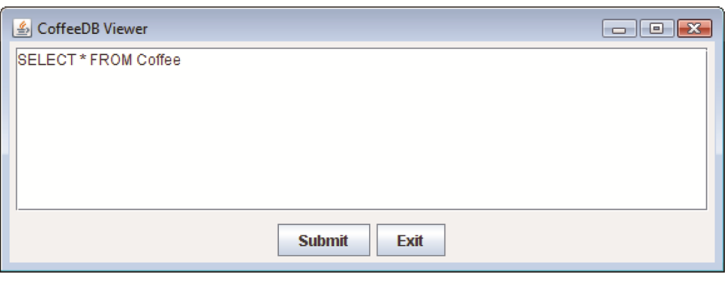
This window appears first
The user enters a SELECT statement and clicks the Submit button
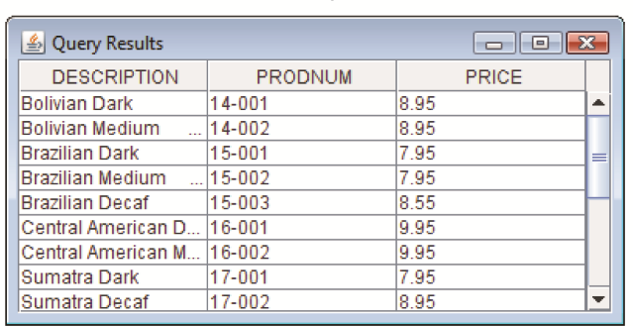
This window appears next
It displays the results in a Jtable component
# JDBC Auto Commit Mode
- By default, the JDBC Connection class operates in auto commit mode.
- In auto commit mode
- All updates that are made to the database are made permanent as soon as they are executed.
- When auto commit mode is turned off
- Changes do not become permanent until a commit command is executed
- A rollback command can be used to undo changes
# JDBC Transaction Methods
To turn auto commit mode off
- Call the
Connectionclass'ssetAutoCommitmethod - Pass the argument
false
conn.setAutoCommit(false);
- Call the
To execute a commit command
- Call the
Connectionclass'scommitmethod
conn.commit();
- Call the
To execute a rollback command
- Call the
Connectionclass'srollbackmethod
conn.rollback();
- Call the
conn.setAutoCommit(false); | |
// Attempt the transaction | |
try | |
{ | |
// Update the inventory records. | |
stmt.executeUpdate(updateStatement); | |
// Add the order to the UnpaidOrder table. | |
stmt.executeUpdate(insertStatement); | |
// Commit all these updates. | |
conn.commit(); | |
// The commit method is called in the try block | |
} | |
catch (SQLException ex) | |
{ | |
// Roll back the changes. | |
conn.rollback(); | |
// The rollback method is called in the catch block | |
} |
# Stored Procedures
- Many commercial database systems allow you to create SQL statements and store them in the DBMS itself
- These SQL statements are called
stored procedures- Can be executed by other applications using the DBMS
- Ideal for SQL statements that are used often in a variety of applications
- Usually execute faster than SQL statements that are submitted from applications outside the DBMS
- Each DBMS has its own syntax for creating a stored procedure in SQL
- To execute a stored procedure, you must create a
CallableStatementobject CallableStatementis an interface in thejava.sqlpackage- To create a
CallableStatementobject, you call theConnectionclass'sprepareCallstatement
# JDBC Dates
import java.sql.Connection; | |
import java.sql.DriverManager; | |
import java.sql.PreparedStatement; | |
import java.sql.SQLException; | |
import java.sql.Statement; | |
public class JDBCDates { | |
// instance fields - db objects | |
static Connection connect = null; | |
static Statement statement = null; | |
public static Connection getConnection() { | |
// Setup the connection with the DB | |
try { | |
connect = DriverManager | |
.getConnection("jdbc:mysql://www.papademas.net:3307/mydb?autoReconnect=true&useSSL=false" | |
+ "&user=dbuser&password=db1"); | |
} catch (SQLException e) { | |
e.printStackTrace(); | |
} | |
return connect; | |
} | |
public static void createTable() { | |
// set up SQL Query table creation string | |
final String createDateTable = "CREATE TABLE jp_dates(id INT AUTO_INCREMENT PRIMARY KEY, startDate DATETIME)"; | |
try { | |
//*******create table | |
statement = getConnection().createStatement(); | |
statement.executeUpdate(createDateTable); | |
System.out.println("Created table in given database..."); | |
//*******end create table | |
// close connection/statement objects | |
statement.close(); | |
connect.close(); | |
} catch (Exception e) { | |
System.out.println(e.getMessage()); | |
} | |
} | |
public static void addRecs() throws SQLException { | |
// objects for SQL Query inserts | |
PreparedStatement ps = (PreparedStatement) getConnection() | |
.prepareStatement("Insert into jp_dates(startDate) values(?)"); | |
java.sql.Timestamp date = new java.sql.Timestamp(new java.util.Date().getTime()); | |
ps.setTimestamp(1, date); | |
ps.executeUpdate(); | |
//or alternatively | |
/* | |
statement = getConnection().createStatement(); | |
int result = statement | |
.executeUpdate("Insert into jp_dates(startDate) values(now())"); | |
*/ | |
System.out.println("Record inserted into given database..."); | |
} | |
public static void main(String[] args) throws SQLException { | |
createTable(); | |
addRecs(); | |
} | |
} |
# DB Exercise
# Java Database Connectivity (JDBC)
Create a Java Project and name it
CoffeeConnect.Download the jar file accompanying this exercise from Blackboard. mysql-connector-java-8.0.22.zip
Create a folder in your project folder called
libs.Copy the jar file into your
libsfolder.Right click on your project folder and choose Build Path > Configure Build Path…
![]()
Click on Libraries tab then Modulepath, then the Add JARs… button
![]()
At the pop up expand your
Coffee_Connectfolder and expand yourlibsfolder. Choose your jar file and press OK.![]()
Click Apply and Close to exit.
Download the
Daojava file accompanying this exercise from Blackboard, and copy and paste the file into yoursrcfolder. Do the same for theTableViewerfile as well.
import java.sql.Connection; | |
import java.sql.DriverManager; | |
import java.sql.PreparedStatement; | |
import java.sql.ResultSet; | |
import java.sql.SQLException; | |
import java.sql.Statement; | |
import java.util.Scanner; | |
public class Dao { | |
// Code database URL | |
static final String DB_URL = "jdbc:mysql://www.papademas.net:3307/510labs?autoReconnect=true&useSSL=false"; | |
// Database credentials | |
static final String USER = "db510", PASS = "510"; | |
static Statement stmt; | |
public static Connection connect() throws SQLException { | |
return DriverManager.getConnection(DB_URL, USER, PASS); | |
} | |
public Dao() { | |
try { | |
// initialize any objects here | |
stmt = connect().createStatement(); | |
} catch (SQLException e) { | |
e.printStackTrace(); | |
} | |
} | |
public static void menu() { | |
String menuItems = "1.Create table\n2.Insert recs\n3.Update recs\n4.Delete recs\n5.View Recs (Console)\n6.View Recs (Window)\n7.Exit"; | |
System.out.println(menuItems); | |
} | |
public static void createTables() { | |
// finish implementing... | |
} | |
public static void updates(String desc, int id) { | |
String SQL = "Update papa_coffee SET prod_desc = ? WHERE id = ?"; | |
// use prepared statement | |
try (PreparedStatement pstmt = connect().prepareStatement(SQL)) { | |
pstmt.setString(1, desc); | |
pstmt.setInt(2, id); | |
pstmt.executeUpdate(); | |
} catch (SQLException e) { | |
e.printStackTrace(); | |
} | |
} | |
public static void deletes(int id) { | |
// finish implementing... | |
} | |
public static void inserts() throws InterruptedException { | |
// create an insert statement | |
String sql = ""; | |
System.out.println("Inserting records..."); | |
try { | |
Thread.sleep(3000); // sleep for 3 seconds | |
sql = "Insert Into papa_coffee(prod_name,prod_desc,prod_price)" | |
+ " values('J Papa''s','Strong Brew',29.55)"; | |
// execute query for insert(s) | |
stmt = connect().createStatement(); | |
stmt.executeUpdate(sql); | |
// System.out.println("Records inserted"); | |
} catch (SQLException e) { | |
e.printStackTrace(); | |
} | |
} | |
public static void retrieveRecords() { | |
try { | |
// get record data from result set object | |
ResultSet rs = stmt.executeQuery("Select * from papa_coffee"); | |
while (rs.next()) { | |
int id = rs.getInt(1); | |
String desc = rs.getString("prod_desc"); | |
double price = Double.parseDouble(rs.getString("prod_price")); | |
// print records to console | |
System.out.println("Id : " + id + "\t Desc. : " + desc + "\t Price: " + price); | |
} | |
rs.close(); | |
} catch (SQLException e) { | |
e.printStackTrace(); | |
} | |
} | |
public static void retrieveRecords2() { | |
try { | |
// get record data from result set object | |
ResultSet rs = stmt.executeQuery("Select * from papa_coffee"); | |
new TableViewer().runView(rs); // display records in window | |
rs.close(); | |
} catch (SQLException e) { | |
e.printStackTrace(); | |
} | |
} | |
public static void main(String args[]) throws InterruptedException { | |
new Dao(); | |
Scanner sc = new Scanner(System.in); | |
do { | |
menu(); | |
int choice = sc.nextInt(); | |
switch (choice) { | |
case 1:// createTables(); | |
break; | |
case 2: | |
inserts(); | |
break; | |
case 3: | |
updates("Nova Coffee", 1); | |
break; | |
case 4: | |
// delete some id | |
// deletes(id); | |
break; | |
case 5: | |
retrieveRecords(); | |
break; | |
case 6: | |
retrieveRecords2(); | |
break; | |
case 7: | |
System.out.println("bye for now!"); | |
System.exit(0); | |
} | |
System.out.println(); | |
} while (true); | |
} | |
} |
import java.sql.ResultSet; | |
import java.sql.ResultSetMetaData; | |
import java.sql.SQLException; | |
import java.util.Vector; | |
import javax.swing.JFrame; | |
import javax.swing.JScrollPane; | |
import javax.swing.JTable; | |
import javax.swing.table.DefaultTableModel; | |
public class TableViewer { | |
public void runView(ResultSet rs) { | |
// instantiate vector objects to hold column/row data for JTable | |
Vector<Vector<Object>> data = new Vector<Vector<Object>>(); | |
Vector<String> column = new Vector<String>(); | |
try { | |
ResultSetMetaData metaData = rs.getMetaData(); | |
int columns = metaData.getColumnCount(); | |
// get column names from table! | |
String cols = ""; | |
for (int i = 1; i <= columns; i++) { | |
cols = metaData.getColumnName(i); | |
column.add(cols); | |
} | |
// get row data from table! | |
while (rs.next()) { | |
Vector<Object> row = new Vector<Object>(columns); | |
for (int i = 1; i <= columns; i++) | |
row.addElement(rs.getObject(i)); | |
data.addElement(row); | |
} | |
DefaultTableModel model = new DefaultTableModel(data, column); | |
JTable table = new JTable(model); | |
JFrame frame = new JFrame("Record Details"); | |
frame.setSize(700, 200); | |
frame.add(new JScrollPane(table)); | |
frame.setDefaultCloseOperation(0); | |
frame.pack(); | |
frame.setVisible(true); | |
// rs.close(); //close ResultSet instance | |
} catch (SQLException e) { | |
e.printStackTrace(); | |
} | |
} | |
} |
Your package should resemble something like this below.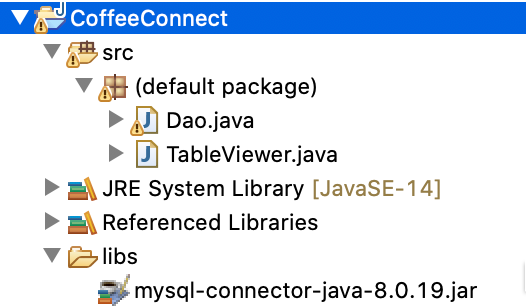
Run your app from the Dao.java file and work some of the CRUD operations!
Modify all references to your own table names in to your Dao file you created in the first DB Exercise #1.